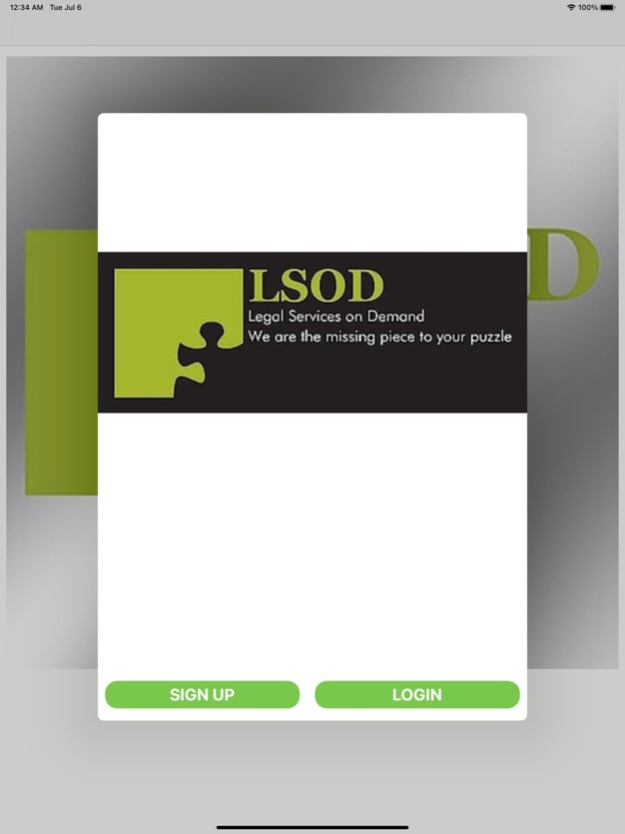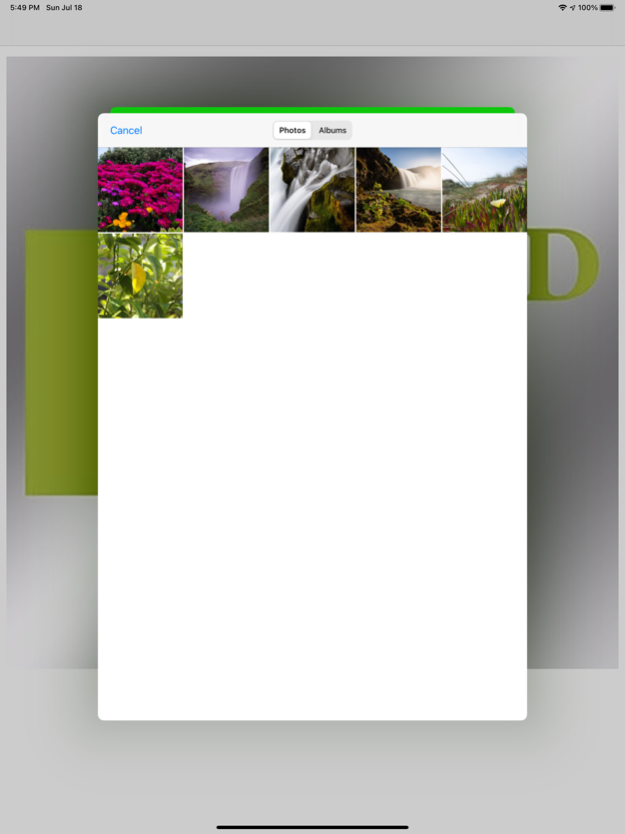LSOD 1.2
Continue to app
Free Version
Publisher Description
LSOD has created the first app for attorneys, law students, and clients.
LSOD had created the first app that employs law students to provide services to attorneys and help them with their day-to-day tasks. Therefore, the purpose of this business is to better assist attorneys in managing their demanding schedules while at the same time, providing a vehicle for law students to network.
LSOD gives law students more hands-on experience and allows them to be familiar and build relationships with attorneys and law firms. LSOD is an on-demand personal assistant business, which is powerful because it is catering to the changes in customer behavior; Attorneys have an appetite for greater convenience, speed, and simplicity that an on-demand company like LSOD provides.
Features:
In-App messaging to communicate with other users.
Upload and viewing of documents.
Document pin to secure documents.
Map locator.
Notification of actions.
Attorneys can view history of document, driver, and personal assistant requests.
Personal Assistants/Drivers can view history of assistant and driver requests.
Booking and cancellation of a Driver to pick-up/drop-off documents and run other errands.
Booking, Scheduling, and Cancelling a Personal Assistant for your office use.
Profile view of available Personal Assistants/Drivers before booking them.
Clients can search attorneys in cities that LSOD is serving.
Feb 2, 2022
Version 1.2
When signing up for a new account, an email is sent to the LSOD company, which will have to approve the account before any requests can be processed in the app.
About LSOD
LSOD is a free app for iOS published in the Office Suites & Tools list of apps, part of Business.
The company that develops LSOD is LSOD. The latest version released by its developer is 1.2.
To install LSOD on your iOS device, just click the green Continue To App button above to start the installation process. The app is listed on our website since 2022-02-02 and was downloaded 1 times. We have already checked if the download link is safe, however for your own protection we recommend that you scan the downloaded app with your antivirus. Your antivirus may detect the LSOD as malware if the download link is broken.
How to install LSOD on your iOS device:
- Click on the Continue To App button on our website. This will redirect you to the App Store.
- Once the LSOD is shown in the iTunes listing of your iOS device, you can start its download and installation. Tap on the GET button to the right of the app to start downloading it.
- If you are not logged-in the iOS appstore app, you'll be prompted for your your Apple ID and/or password.
- After LSOD is downloaded, you'll see an INSTALL button to the right. Tap on it to start the actual installation of the iOS app.
- Once installation is finished you can tap on the OPEN button to start it. Its icon will also be added to your device home screen.